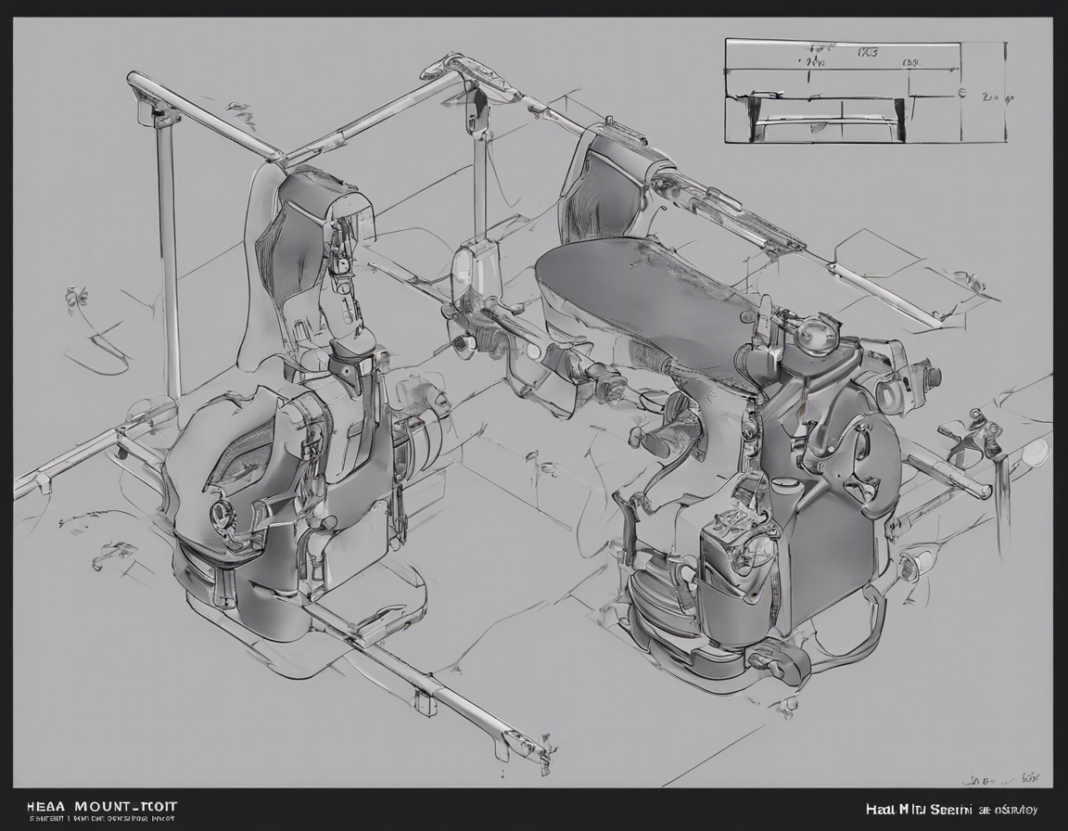Introduction
Virtual reality (VR) technology has revolutionized the way we interact with digital content, transporting us to immersive digital worlds like never before. However, prolonged use of VR headsets can lead to a common issue known as head mount strain, causing discomfort, headaches, and even nausea. In this guide, we will explore the causes of head mount strain and provide you with practical tips to ensure a pain-free VR experience.
Understanding Head Mount Strain
Head mount strain occurs when the VR headset is too tight on your head, putting pressure on your face and skull. This pressure can lead to discomfort around the temples, forehead, and eyes, resulting in headaches and general unease. The weight of the headset also plays a role in head mount strain, as heavier headsets can exacerbate the problem over time.
Tips to Avoid Head Mount Strain
Here are some effective tips to help you combat head mount strain and enjoy your VR experience to the fullest:
1. Proper Adjustment
Ensuring that your VR headset is properly adjusted is crucial in preventing head mount strain. The headset should rest comfortably on your head without being too tight or too loose. Adjust the straps and position of the headset until you find a snug yet comfortable fit.
2. Take Breaks
Prolonged use of VR technology can strain your eyes and contribute to head mount strain. Remember to take frequent breaks to give your eyes and head a rest. It is recommended to take a 10-15 minute break for every hour of VR use to prevent discomfort.
3. Choose a Lightweight Headset
If you frequently experience head mount strain, consider investing in a lightweight VR headset. Lighter headsets put less pressure on your head and are more comfortable to wear for extended periods.
4. Adjust Display Settings
Adjusting the display settings of your VR headset can help reduce eye strain and alleviate head mount strain. Ensure that the brightness, contrast, and interpupillary distance (IPD) are set correctly for your eyes to prevent unnecessary strain.
5. Practice Good Posture
Maintaining good posture while using VR technology is essential in preventing head mount strain. Sit or stand up straight with your head level to reduce strain on your neck and upper back.
6. Stay Hydrated
Dehydration can exacerbate headaches and discomfort, so make sure to stay hydrated while using VR headsets. Drink plenty of water to keep your body and mind refreshed during your VR sessions.
7. Use Anti-Fatigue Mats
If you enjoy standing VR experiences, consider using anti-fatigue mats to reduce strain on your feet and legs. These ergonomic mats provide cushioning and support, making long VR sessions more comfortable.
8. Adjust Physical Environment
Ensure that your physical environment is conducive to a comfortable VR experience. Adequate lighting, minimal obstacles, and proper ventilation can all contribute to a more pleasant and pain-free VR session.
9. Practice Eye Exercises
To reduce eye strain while using VR headsets, incorporate eye exercises into your routine. Blinking frequently, looking away into the distance, and focusing on different depths can help relax your eye muscles and prevent discomfort.
10. Consult a Professional
If you continue to experience head mount strain despite trying various remedies, consider consulting a healthcare professional. An optometrist or a specialist in ergonomics may provide valuable insights and solutions tailored to your specific needs.
Frequently Asked Questions (FAQs)
Q1. Can VR technology cause long-term damage to my eyes?
A1. While prolonged use of VR headsets can cause discomfort and eye strain, there is currently no evidence to suggest that VR technology leads to long-term damage to your eyes. However, it is important to use VR responsibly and take breaks to prevent strain.
Q2. Why does my VR headset feel uncomfortable after wearing it for a while?
A2. Head mount strain can occur due to the pressure exerted by the headset on your face and head, as well as the weight of the device. Ensuring proper adjustment and taking breaks can help alleviate discomfort.
Q3. How do I know if my VR headset is causing me head mount strain?
A3. Symptoms of head mount strain include headaches, discomfort around the temples and forehead, eye fatigue, and general unease while wearing the headset. If you experience these symptoms, it is likely that the headset is causing strain.
Q4. Is there a specific age limit for using VR technology to prevent head mount strain?
A4. While there is no specific age limit for using VR technology, it is important for children and adolescents to take regular breaks and use VR in moderation to prevent head mount strain. Parents should monitor their children’s VR usage to ensure a safe and comfortable experience.
Q5. Can VR technology worsen existing conditions such as migraines or motion sickness?
A5. For individuals prone to migraines or motion sickness, VR technology may exacerbate these conditions. It is recommended to consult a healthcare professional before using VR if you have pre-existing medical conditions to avoid any adverse effects.
Conclusion
By following these tips and practices, you can minimize head mount strain and enjoy a comfortable and pain-free VR experience. Remember to prioritize your health and well-being while using VR technology, and listen to your body’s signals to prevent discomfort and strain. With mindful usage and proper adjustments, you can immerse yourself in virtual worlds without the worry of head mount strain.